
In today’s digital age, having a strong online presence is crucial for the success of any business. A well-designed website not only acts as a storefront for your brand but also helps in building credibility and trust with your customers. Whether you’re a small business owner looking to expand your reach or a budding entrepreneur aiming to establish your presence, creating a website is a fundamental step. In this website building guide we will show, what needs attetion, what are most common choises of web systems or you will discover first steps to set up your own website. Learn knowledge of Web development company and experience of Web developers.
However, building a website can be a complex process with numerous options to consider, such as using content management systems (CMS), Web systems, custom-coded websites, or even progressive web apps (PWA) that require specific functionalities. This comprehensive guide will walk you through everything you need to know about building a website for your business, from understanding its importance to choosing the right tools and deciding whether to tackle the project yourself or hire Web Development Company. We will guide you through each step to ensure you can create a high-quality website that meets your business needs
By the end of this guide, you’ll have a clear understanding of:
- The significance of having a business website
- The different types of business websites and their purposes
- The benefits a website can bring to your business
- Best website builder for small business and the differences between using these tools and custom-coded sites
- The essential elements your website needs
- The pros and cons of DIY website creation versus hiring website developers
- Practical tips to set up your own website
- Common pitfalls to avoid during the website creation process
- The advantages of working with a professional web development company
Let’s dive in and explore how you can create an impactful online presence for your business, leveraging the power of a well-crafted website.
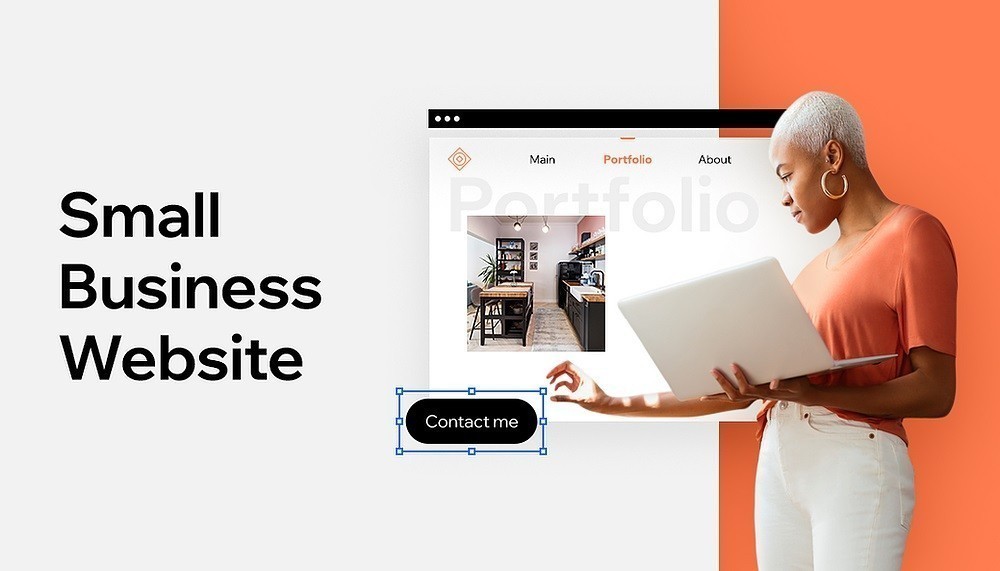
The Power of Having Your Own Business Website or “What does owning Website means for Business”
In the modern business landscape, a website serves as the cornerstone of your online presence. It is more than just a digital business card; it’s a powerful tool that can significantly impact your company’s success. A website allows your business to be accessible 24/7, providing information to customers at any time. This increased visibility can help you reach a broader audience, including those who might not be able to visit your physical location. Through search engine optimization (SEO) techniques, your website can attract more organic traffic, enhancing your reach even further.
Professional Design
A professionally designed website made by companies that build websites for small businesses can make your company appear more credible and trustworthy. The design is the first thing a visitor notices, making it crucial to have an attractive and engaging visual appeal. A well-structured layout ensures easy navigation, allowing visitors to find the information they need quickly and effortlessly. Consumers today expect businesses to have an online presence, and a well-maintained website demonstrates that you are a legitimate and established entity. Without a website, potential customers might question the authenticity and reliability of your business.
Showcases Products and Services
A website provides a dedicated space to showcase your products or services in detail. High-quality images, detailed descriptions, and customer reviews can all contribute to a better understanding of what you offer, ultimately driving sales and conversions. An e-commerce functionality can also allow you to sell directly through your website, opening up new revenue streams.
Build Brand Identity
Your website is an extension of your brand. It allows you to communicate your brand’s values, mission, and personality through design, content, and user experience. Consistent branding across your website and other online platforms can help reinforce your brand identity and make a lasting impression on your audience. Additionally, sharing your brand through social media and other online channels can further strengthen your website’s presence and solidify its position on the internet.
Provides Valuable Insights
Web analytics tools can provide you with detailed insights into your website’s performance. Website developers can track for you visitor behavior, page views, traffic sources, and conversion rates. This data is invaluable for understanding what works and what doesn’t, allowing you to make informed decisions to improve your business strategies and marketing efforts. Additionally, it helps identify what your visitors are most interested in, giving you a clearer picture of their preferences and enabling you to tailor your content and offerings to better meet their needs.
Competitive Advantage
In today’s competitive market, not having a website can put you at a significant disadvantage. Many of your competitors likely have websites, and if you don’t, you risk being overshadowed. A well-optimized and user-friendly website can help you stand out from the competition and attract more customers. Many companies that build websites for small businesses can make sure, that your business website is visible at first place.
Cost-Effective Marketing
A website is one of the most cost-effective marketing tools available. Unlike traditional advertising methods, digital marketing through your website allows for more targeted and measurable campaigns. Techniques such as email marketing, pay-per-click advertising, and content marketing can all be effectively managed through your website and website developers.

Types of Websites for different fields of Business
When owner wants to create a business website, there are several different types, each serving a unique purpose and catering to specific needs. Understanding these types can help you decide which one is the best fit for your business.
E-commerce Websites
An e-commerce website is designed for businesses that want to sell products or services online. These websites feature online stores where customers can browse products, add items to their cart, and make purchases securely. Key components of an e-commerce site include product pages, shopping carts, and payment gateways. Examples of e-commerce platforms include Shopify, WooCommerce, and Magento.
Informational Websites
Informational websites provide visitors with detailed information about a business, its services, and its products. These sites typically include pages such as About Us, Services, Products, Contact Information, and FAQs. The primary goal is to inform potential customers about what the business offers and how it can meet their needs. This type of website is ideal for businesses that do not require direct online sales but want to establish a strong online presence.
Booking and Appointment Websites
To create a business website that offer services requiring appointments, such as salons, medical practices, or consulting firms, a booking and appointment website is essential. These websites allow customers to view available time slots and book appointments directly online. Features often include a calendar, booking forms, and automated confirmation emails. Additionally, such websites can help business owners manage customer appointments and interactions more efficiently, keeping all booking information in one integrated system. This centralized management can streamline operations and improve customer service.
Portfolio Websites
Portfolio websites are designed for individuals or businesses that want to showcase their work. This type of website is common among photographers, designers, artists, and creative professionals. It typically includes galleries of past projects, client testimonials, and contact information. The main objective is to highlight skills and experience to attract potential clients or employers.
Blog Websites
A blog website is centered around regularly updated content, such as articles, news, and stories. Businesses use blogs to share industry insights, updates, and valuable information with their audience. This type of website can help improve search engine rankings and establish the business as an authority in its field. Blogging platforms like WordPress are popular for creating and managing blog websites.
Membership Websites
Membership websites require users to sign up and often pay a fee to access exclusive content, services, or community features. These websites are ideal for businesses offering online courses, companies that build websites for small businesses, premium content, or membership-based services. They typically include user accounts, subscription plans, and protected content areas.
Brochure Websites
Brochure websites serve as a digital version of a company’s printed marketing materials. They are typically simple, with a few pages that provide an overview of the business, its services, and contact details. This type of website is suitable for small businesses that need an online presence but do not require complex features.

First Step to set up Your Own Website
Create a business website a functional website involves several essential components that work together to ensure its proper operation and accessibility. Here’s an overview of what you need:
Domain Name
A domain name is your website’s address on the internet, such as mnt.solutions . It serves as a unique identifier for your site, making it easy for users to find and remember. Choosing the right domain name is crucial for establishing your brand identity and enhancing your online presence. When selecting a domain name, consider keeping it short, memorable, and relevant to your business.
How to Register a Domain:
- Choose a Domain Registrar: Register your domain through a domain registrar like GoDaddy, Namecheap, or Google Domains.
- Search for Availability: Use the registrar’s search tool to check if your desired domain name is available.
- Purchase and Register: Once you find an available domain, purchase it and register it for a specified period, usually one year, with options for renewal.
Web Hosting
Web hosting is a service that provides technology and infrastructure needed to store and display your website on the internet. A web hosting provider allocates space on a server to store your website’s files and ensures that your site is accessible to users worldwide.
Types of Web Hosting:
- Shared Hosting: Ideal for small to medium-sized websites. Your site shares server resources with other websites, making it a cost-effective option.
- VPS (Virtual Private Server) Hosting: Offers more control and resources compared to shared hosting. Your site is hosted on a virtual server with dedicated resources, providing better performance and security.
- Dedicated Hosting: Provides a dedicated server solely for your website. This option offers maximum control, performance, and security but comes at a higher cost.
- Cloud Hosting: Uses a network of interconnected servers to host your website. It offers scalability, flexibility, and reliable performance, making it suitable for growing websites with variable traffic.
- Managed Hosting: A hosting service where the provider takes care of server management, maintenance, and updates. It’s ideal for businesses that prefer to focus on their core activities rather than handling technical aspects.
How to Choose a Hosting Provider:
- Evaluate Needs: Consider factors such as website size, expected traffic, and technical requirements.
- Check Features: Look for features like uptime guarantees, customer support, scalability options, and security measures.
- Compare Plans: Review different hosting plans and select one that aligns with your budget and website needs.
SSL Certificate
An SSL (Secure Sockets Layer) certificate ensures that the data exchanged between your website and its visitors is encrypted and secure. It is essential for protecting sensitive information, such as personal details and payment information, and for building trust with your users.
Benefits of an SSL Certificate:
- Data Encryption: Encrypts data transmitted between your website and users, safeguarding it from interception.
- Trust Indicators: Displays a padlock icon in the browser’s address bar, indicating that your site is secure.
- SEO Benefits: Search engines like Google consider SSL certificates a ranking factor, which can positively impact your website’s search rankings.
Regular Maintenance and Updates
A functional website requires ongoing maintenance and updates to ensure it remains secure, performs well, and continues to meet user needs. This includes:
- Software Updates: Regularly update your CMS, plugins, and other software components.
- Backups: Perform regular backups of your website data to prevent data loss in case of issues.
- Security Checks: Implement security measures and monitor for potential vulnerabilities or threats.

Custom-Coded vs. CMS-Based Websites: What You Need to Know
When it comes to building a website, you have two main approaches: custom coding or using a Web systems such as Content Management System (CMS). Each method has its own set of advantages and challenges, and understanding these differences can help you make the best choice for your business needs. We will go through Best website builder for small business and what are common options of Web systems for you.
Custom-Coded Websites
Custom-coded websites are built from scratch using programming languages such as HTML, CSS, JavaScript, and server-side languages like PHP or Python. This approach offers a high level of customization and flexibility, allowing developers to create a site tailored exactly to your specifications.
Advantages of Custom-Coded Websites: One of the primary benefits of custom coding is the ability to build a unique and highly tailored website. This level of customization means that you can create specific features and functionality that perfectly align with your business goals. Custom-coded websites often have better performance and speed since they are optimized to meet the exact requirements of the project. Additionally, they can be more secure because they are less likely to be vulnerable to common Web systems exploits.
Disadvantages of Custom-Coded Websites: However, custom-coded websites typically come with higher costs and longer development times compared to CMS-based solutions. Building a site from scratch requires skilled website developers and extensive testing, which can be time-consuming and expensive. Moreover, updating and managing content can be more complex without a user-friendly interface, requiring ongoing web development company involvement for changes and maintenance.
CMS-Based Websites
Content Management Systems (CMS) like WordPress, Joomla, and Drupal provide a more accessible approach to website creation. These platforms offer pre-built templates and plugins, making it easier to set up your own website with limited technical knowledge to design and manage their sites.
Advantages of CMS-Based Websites: One of the main benefits of using a CMS is the ease of use. Web systems platform come with intuitive interfaces that allow users to manage content, update pages, and install plugins without needing companies that build websites for small businesses. This accessibility makes it possible to make changes and add new features quickly. Additionally, CMS platforms often have a large community of developers and users, providing a wealth of resources, themes, and plugins that can enhance functionality without significant additional costs.
Disadvantages of CMS-Based Websites: Despite their convenience, CMS-based websites can have limitations in terms of customization. While they offer a range of themes and plugins, these may not always meet very specific or unique business requirements. Sites build with Web systems are also more prone to security vulnerabilities due to their widespread use and the potential for outdated plugins or themes. Regular updates and maintenance are essential to mitigate these risks. Furthermore, because many Web systems are used by a large number of websites, there’s a risk of your site looking similar to others unless significant customization is done.
Choosing the Right Approach
The choice between a custom-coded website and a CMS-based site depends on your business needs, budget, and technical expertise. Custom-coded websites are ideal for businesses requiring a unique design and specific functionalities that can’t be achieved with a CMS. On the other hand, CMS-based websites are a great choice for those who need a more cost-effective solution with easier content management and a faster turnaround time.
If you’re a business owner without technical skills that wants to create a business website, using a CMS is highly recommended over custom coding. Web systems are user-friendly and simplify website creation and management, making them a practical choice for building your online presence efficiently.
Understanding CMS Website Builders: Types, Benefits, and Costs

Web systems are powerful tools that simplify the process to create a business website. They offer various types and functionalities, each suited to different needs and budgets. Here’s a comprehensive look at best website builder for small business, including their types, benefits, costs, and purposes.
Types of CMS Website Builders
WordPress is the most popular from Web systems, known for its flexibility and extensive plugin ecosystem. It powers a vast range of websites, from simple blogs to complex e-commerce sites. WordPress offers thousands of themes and plugins that allow users to customize their site’s appearance and functionality. It is ideal for users seeking a balance between ease of use and advanced features.
Joomla is another robust CMS known for its versatility and powerful user management capabilities. It is well-suited for complex websites and applications that require advanced features and extensive customization. Joomla offers a range of extensions and templates, making it a good choice to create a business website with specific needs.
Drupal is known for its high level of customization and scalability, making it a popular choice for large and complex websites. It is highly flexible and secure, which is why it’s often used for enterprise-level projects. Drupal requires a bit more technical knowledge but provides powerful tools for managing large volumes of content and users.
Wix and Squarespace are examples of hosted CMS platforms that offer an all-in-one solution to set up your own website. These platforms provide intuitive drag-and-drop editors, making them user-friendly for beginners. They include hosting, domain registration, and design templates, streamlining the process of setting up a website without requiring any coding skills. Wix is known for its flexibility and extensive app market, while Squarespace is praised for its design aesthetics and ease of use.
Costs Associated with CMS Website Builders
The costs associated with best website builder for small business vary widely depending on the platform and the features required. Many Web systems, such as WordPress, are open-source and free to use, but you may incur costs for premium themes, plugins, and web hosting. Hosted CMS platforms like Wix and Squarespace offer tiered pricing plans, which typically include hosting, domain registration, and support. These plans range from basic options for small websites to more comprehensive packages for larger sites with advanced needs.
WordPress is free to download, but costs can add up with premium themes, plugins, and hosting services. Joomla and Drupal are also open-source and free, but you might need to invest in professional development services for customization and maintenance.
Hosted solutions like Wix and Squarespace provide a more predictable pricing structure, with monthly or annual subscription plans that cover hosting, security, and updates. While these platforms might have higher upfront costs compared to self-hosted Web systems options, they offer a more streamlined experience for users who prefer an all-in-one solution.

Essential Elements for Building a Successful Website: What You Need to Include
To create a business website that will be successful involves more than just choosing a domain and setting up hosting. To ensure your site is effective, engaging, and meets your business goals, there are several critical elements you need to incorporate. Here are tips form our Website Building Guide to gain knowledge of what you should include on your website to make it functional, user-friendly, and aligned with your objectives.
Compelling Content
Content is the backbone of any website. It should be engaging, relevant, and tailored to your target audience. Start by crafting clear and concise copy that communicates your brand’s message and value proposition. This includes:
- Homepage: Your homepage should offer a compelling overview of your business, with a clear call-to-action (CTA) that guides visitors to take the next step, whether it’s contacting you, exploring your products, or signing up for a newsletter.
- About Page: This page should provide background information about your business, including its mission, values, and team members. It helps build trust and connection with your audience.
- Product or Service Descriptions: Detailed and persuasive descriptions of your offerings should highlight benefits and features, helping visitors understand what you provide and why it’s valuable.
- Blog or News Section: Regularly updated content through blogs or news sections can drive traffic, improve SEO, and keep your audience informed about industry trends and company updates.
User-Friendly Navigation
A well-organized navigation system is crucial for ensuring that visitors can easily find what they’re looking for. Create a clear and intuitive menu structure with well-defined categories and subcategories. Ensure that your navigation is consistent across all pages and includes:
Responsive Design
With the increasing use of mobile devices, it’s essential that your website is responsive, meaning it adjusts seamlessly to different screen sizes and devices. A responsive design ensures that your site looks and functions well on smartphones, tablets, and desktops, providing a consistent user experience across all platforms.
Visual Appeal
The visual design of your website plays a significant role in making a strong first impression. Focus on creating an attractive and cohesive design that aligns with your brand’s identity. This includes:
- Color Scheme and Typography: Choose colors and fonts that reflect your brand and are easy to read. Consistent use of these elements helps create a professional look.
- Images and Graphics: Use high-quality images and graphics that complement your content and engage visitors. Avoid overly complex visuals that might distract from the main message.
- Layout and Spacing: Ensure a clean and organized layout with adequate spacing to make your content easy to read and navigate.
Contact Information and CTAs
Make it easy for visitors to get in touch with you or take action by prominently displaying contact information and clear calls-to-action. Place well-designed CTA buttons throughout your site to guide users towards desired actions, such as requesting a quote, signing up for a newsletter, or making a purchase.
SEO Optimization
Search Engine Optimization (SEO) is essential for improving your website’s visibility in search engine results. Incorporate SEO best practices, such as:
- Keyword Research: Use relevant keywords throughout your content to help search engines understand what your site is about.
- Meta Tags and Descriptions: Optimize meta titles and descriptions for better search engine ranking and click-through rates.
- Alt Text for Images: Include descriptive alt text for images to improve accessibility and help search engines index your content.
Analytics and Tracking
Implement analytics tools to monitor your website’s performance and gather valuable insights about visitor behavior. Google Analytics is a popular option that provides data on traffic sources, user interactions, and conversion rates. Analyzing this data helps you make informed decisions and improve your site’s effectiveness.
Security Measures
Protect your website and its users by implementing security measures. This includes:
- SSL Certificate: Ensure your site has an SSL certificate to encrypt data and build trust with visitors.
- Regular Updates: Keep your CMS, plugins, and themes updated to prevent vulnerabilities.
- Backups: Regularly back up your website data to safeguard against loss or damage.
Key Considerations for Building a CMS Website: Tips, Tricks, and Plugin Selection
We will be talking mostly about WordPress. It is a popular and versatile platform for building websites, but its flexibility comes with its own set of challenges. To ensure a successful WordPress website, it’s important to be aware of key considerations, choose plugins wisely, and follow best practices. Here’s what you need to know to get the most out of WordPress.
Select a High-Quality Theme
Your choice of theme sets the foundation for your website’s design and functionality. Choose a well-coded, responsive theme that aligns with your brand and business needs. Avoid themes that are overloaded with features you don’t need, as they can slow down your site. Consider themes from reputable sources or the official WordPress theme repository.
Implement Proper Security Measures
WordPress sites are common targets for hackers, so implementing strong security measures is essential. Use a reputable security plugin, enforce strong password policies, and regularly back up your site. An SSL certificate is also important for encrypting data and ensuring secure transactions.
Tips for Selecting Plugins
Prioritize Essential Plugins
While plugins can extend the functionality of your WordPress site, it’s important to choose only the ones you truly need. Focus on essential plugins that add significant value, such as SEO tools, contact forms, and security features. Avoid installing too many plugins, as this can lead to conflicts, performance issues, and increased security risks.
Verify Compatibility and Updates
Ensure that the plugins you choose are compatible with your version of WordPress and other installed plugins. Check if the plugin is regularly updated and supported by the developer. Outdated or unsupported plugins can cause compatibility issues and security vulnerabilities.
General Tips and Tricks for WordPress Development
Optimize Site Performance
Website speed is crucial for user experience and SEO. Optimize your WordPress site by compressing images, using caching plugins, and minimizing the use of heavy scripts and plugins. Regularly review and clean up your database to maintain optimal performance.
Utilize WordPress Widgets and Customizer
WordPress offers widgets and the Customizer for easy content management and design customization. Use widgets to add functionality to sidebars and footers, and the Customizer to make design changes in real-time without altering code.
Implement SEO Best Practices
To improve your site’s visibility in search engine results, follow SEO best practices. Use SEO plugins to optimize meta titles, descriptions, and keywords. Create and submit XML sitemaps, and ensure that your site’s content is high-quality and relevant to your target audience. Additionally, use Google Search Console to verify if your site is accessible and visible on the internet.
You can also check your site’s index status by searching site:https://yourdomain.com in Google to see which pages from your site are indexed and available online. This tool provides valuable insights into your site’s presence and indexing status.
Regular Backups
Regular backups are essential to safeguard your WordPress site against data loss. Use backup plugins to schedule automatic backups and store copies of your site in secure locations, such as cloud storage or external drives.

Why Choosing a Web Development Company Might Be the Better Option
When it comes to building a website for your business, you face a choice: do it yourself or hire a professional web development company? Both approaches have their merits, but understanding the differences can help you make an informed decision. Here’s a comparison of creating a website on your own versus opting for professional services, highlighting why a web development company might be the better choice.
DIY Website Development: Pros and Cons
Pros:
Cost Savings. Building a website yourself can be less expensive than hiring a professional. Many website builders offer free or low-cost plans, which can be appealing if you’re on a tight budget.
Control and Flexibility. When you create the website yourself, you have full control over the design and content. You can make changes on the fly without needing to coordinate with a third party.
Cons:
Limited Expertise. While DIY website builders are user-friendly, they often lack advanced features and customization options. You may also encounter technical issues or limitations that you’re not equipped to handle.
Time-Consuming. Building a website from scratch requires a significant time investment. Learning how to use the tools, designing the site, and troubleshooting issues can be time-consuming and may detract from focusing on other business priorities.
Potential for Subpar Quality. Without professional experience, your website may lack polish and functionality. Issues such as poor design, slow load times, and security vulnerabilities can affect user experience and credibility.
Professional Web Development: Advantages
Expertise and Experience
A professional web development company brings a wealth of experience and technical expertise to the table. They understand best practices for design, functionality, and SEO, ensuring your site is built to industry standards. Their knowledge can help avoid common pitfalls and optimize your website for performance and security.
Custom Design and Functionality
Professional developers can create a customized website tailored to your specific business needs and goals. They offer a wide range of design options and functionalities that go beyond what DIY builders can offer. Whether you need custom integrations, complex e-commerce solutions, or advanced features, a web development company can deliver a solution that meets your requirements.
Time Efficiency
Hiring a professional team means your website will be completed more quickly and efficiently. They have the tools, skills, and resources to streamline the development process, allowing you to focus on running your business while they handle the technical aspects.
Ongoing Support and Maintenance
A web development company often provides ongoing support and maintenance services. This includes troubleshooting issues, performing updates, and making improvements as needed. Their support ensures that your website remains functional and up-to-date without requiring you to handle technical details yourself.
Enhanced Security
Professional web developers implement robust security measures to protect your site from potential threats. They are well-versed in securing websites against hacking attempts and data breaches, which is crucial for safeguarding sensitive information and maintaining user trust.
Optimization for Performance
A professional company ensures your website is optimized for speed and performance. They know how to optimize images, code, and other elements to improve load times and user experience. This optimization is essential for retaining visitors and ranking well in search engine results.
SEO and Marketing Expertise
Many web development firms offer SEO and digital marketing services. They can help with keyword optimization, content strategy, and other techniques to improve your website’s visibility in search engines. Their expertise can drive more traffic to your site and support your overall marketing efforts.
Frequently asked question
1. What is the most important factor to consider when choosing between a DIY website and hiring a professional?
The most important factor is your technical expertise and the complexity of the website you need. If you require advanced features and custom design, hiring a professional is advisable.
2. How can I ensure my website is secure?
Implement strong security measures such as using an SSL certificate, keeping your CMS and plugins updated, using strong passwords, and regularly backing up your site.
3. What are the main benefits of using a CMS like WordPress?
A CMS offers ease of use, a wide range of themes and plugins, and flexibility to create and manage your website without extensive technical knowledge.
4. How do I improve my website's SEO?
Use SEO plugins to optimize meta titles, descriptions, and keywords, create high-quality content, submit XML sitemaps, and utilize tools like Google Search Console to monitor your site’s visibility.
5. Why is website speed important and how can I improve it?
Website speed affects user experience and search engine rankings. Improve speed by compressing images, using caching plugins, minimizing heavy scripts, and choosing a reliable hosting provider.
Conclusion
Creating a successful website for your business involves careful planning, design, and execution. From choosing the right platform and ensuring strong security measures to optimizing for search engines and deciding whether to go DIY or hire professionals, every step plays a crucial role. While building a website yourself can be cost-effective, it often lacks the polish and functionality that a professional web development company can provide. Investing in professional services ensures a high-quality, secure, and optimized website that aligns with your business goals, enhances user experience, and supports your marketing efforts. By following best practices and leveraging the right tools, you can establish a strong online presence that drives success for your business.
Latest posts
Small but Mighty: Marketing Tactics to Gain New Customers
Unlock the potential of your small business with effective marketing strategies. Learn how to attract and retain clients through SEO, social media, and personalized customer experiences.
Linking for Success: Elevate Your Website’s SEO Ranking
Boost your SEO with high-quality backlinks by creating shareable content, guest blogging, engaging with influencers, and monitoring your backlink profile.
Quality Content Creation: Expand your SEO strategies
High-quality content creation is essential for the success of any SEO campaign. Search engines prioritize websites that provide valuable, informative, and engaging content to users.
How Search Engines Work: An In-Depth Look
Take a deep dive into how search engines really work. Learn about web crawling, page ranking, and boosting your website’s visibility. It’s your guide to understanding search engine magic!


